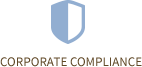The Fresno Surgical Hospital Patient Portal is an online tool that helps you easily and securely manage your healthcare. The portal is available 24 hours a day, seven days a week. There is no cost for this service.
The FSH Patient Portal allows you to:
- Access personal health information
- Print your health information
- Access discharge instructions
- Review laboratory results
If you have not yet signed up for a Patient Portal account, click the link below to enroll. Please note, you will need your Medical Record Number, which starts with an “M” followed by 6 numbers (ex: M123456). You can find this number on your discharge information, patient ID bracelet, a recent FSH bill, or other hospital documents.
If you have already enrolled in the Patient Portal, you can access your account by clicking the red login button above. For technical support, please contact 559-447-7705 or fshpatientportal@fresnosurgicalhospital.com.
If you have questions about our Patient Portal, please review these Frequently Asked Questions (FAQs) or contact us at: 559-447-7705 or fshpatientportal@fresnosurgicalhospital.com.
Patient Portal Frequently Asked Questions
What is the FSH Patient Portal?
The patient portal is a secure online website that gives you convenient 24-hour access to your personal health information and medical records from anywhere with an internet connection.
Why is using the patient portal important?
Accessing your personal medical records through a patient portal can help you be more actively involved in your own health care.
Where does the information in the portal come from?
All of the information provided on the portal comes from Fresno Surgical Hospital’s electronic health record. This ensures that you have access to the most accurate, up-to-date information possible.
Is my medical information secure?
Yes, the portal is completely secure. You can be confident that your private information is protected. Only you or an authorized family member can access your portal and view your information.
How much does the portal cost to use?
The FSH Patient Portal is a complimentary program provided to all Fresno Surgical Hospital patients.
How do I sign up?
Patients who wish to participate will be given enrollment information upon hospital registration. Patients also have the option of enrolling themselves via our website fresnosurgicalhospital.com. You must have an email address and know your Medical Record Number to sign up.
What if I don’t know my Medical Record Number?
You may find your Medical Record Number, which starts with an “M” followed by 6 numbers (M123456) on any of your discharge information, patient ID bracelet, a recent hospital bill, or hospital reports. If you do not have this information, you will need to contact our Medical Records department at 559-447-7335. They will assist you in obtaining this record number.
What do I need to use FSH Patient Portal?
You will need internet access on a computer or mobile device. You will also need an email address. We recommend using your personal email account rather than a work or business email account, as this is access for your medical record.
What if I forget my user name?
Please contact 559-447-7705 to obtain a new username.
What if my account becomes locked?
You will have 3 attempts to enter your password before your account is locked due to invalid password use. You will receive an email indicating that your account has been locked and it will also include a link to reset your password.
- Click on the link and choose “Forgot Password” from the patient portal login screen. Enter your user name and email address and click submit. A message will appear on the screen that you will be sent an email associated with your patient portal.
- Check your email for the password reset message, please note that the password will expire in 72 hours.
- Click on the link contained in the email.
- You will need to enter your user name and one time password as well as your two security questions that were setup upon enrollment.
- Your new credentials will be saved and you will be required to log off and sign back in using your new credentials.
What if I forget my password?
Follow the steps below to reset your password:
- Click “Forgot Password” from the patient portal login screen.
- Enter your username and email address and click submit.
- A message will appear on the screen that you have been sent an email associated with your patient portal.
- Check your email for the password reset message, please note this password will expire in 72 hours.
- Click on the link contained in the email.
- You will need to enter your user name and temporary password along with your security questions.
What if I change my email address?
Please contact us at 559-447-7705, so that we can update your records and ensure you have continued access to the portal.
Can I ask emergency or medical related questions via the portal?
No. The patient portal is not to be used for emergency or medical related health care issues. Please contact your physician’s office directly with any questions that you would like answered within 24 hours. If you are experiencing a health related emergency, call 911 or visit the nearest emergency room.